Onboarding Tasks:
Welcome to the team!
Here are some tasks and reminders for you to get onboarded:
Here are some tasks and reminders for you to get onboarded:

Workday
Workday will have onboarding tasks for you to complete on your first day of work. Workday also houses your pay and benefits information, org charts, your time off requests, performance, and much more. Click here to access Workday and sign in to the US Venture login using your computer login information.

Documentation Reminder:
Employees must provide documentation to their employers to show their identity and authorization to work on your first day. Your Supervisor, HR Business Partner, or Recruiter will need your identification to complete your I-9 form. Click here to see what acceptable identification documents you can use.

New Hire Training
Click this link to access training for you to complete within the first few days of work. Click "Login with SSO" to get started.

2-Step Verification & Password Reset Registration
2-Step Verification will allow you to access company resources from mobile devices or from computers that are not on our network. This will allow you to access your email, Workday, etc. from home. Use this link to view instructions for setting up your 2-Step Verification.
Registering for Password Reset will allow you to reset your password or unlock your account 24/7 without any assistance from anyone else. Use this link to view instructions to register for Password Reset.
Registering for Password Reset will allow you to reset your password or unlock your account 24/7 without any assistance from anyone else. Use this link to view instructions to register for Password Reset.
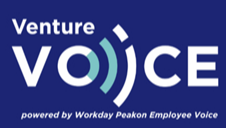
Venture Voice
Venture Voice is our engagement program that collects real-time team member feedback and turns it into actionable insights. It helps leaders understand team needs, improve engagement, and drive positive change. You will be sent a bi-weekly survey that we strongly encourage you to complete! You can access Venture Voice here.

SharePoint
From US Venture’s SharePoint page you can access Workday, Kronos, and a multitude of other helpful company links and information. Use this link to access SharePoint.

Benefits
if applicable
After you have watched the benefit orientation, go into Workday to make your benefit elections within your first 30 days of employment. Remember, benefits are effective starting day 1.
Search for the current benefit guide on SharePoint to view the current benefit guide and send questions to TotalRewards@usventure.com
Search for the current benefit guide on SharePoint to view the current benefit guide and send questions to TotalRewards@usventure.com

UKG
If you are an hourly employee starting remotely, please use this link to access UKG, our timekeeping system. Your sign in information if you are not using single sign-on, will be your username@usventure.com (ex: A######@usventure.com) and your network password.

Onboarding Notices
Certain states have additional onboarding requirements beyond what is included in your offer letter, onboarding, and new hire training. Click this link to access the onboarding notices site. If you see your state listed, please take time to review these notices.
